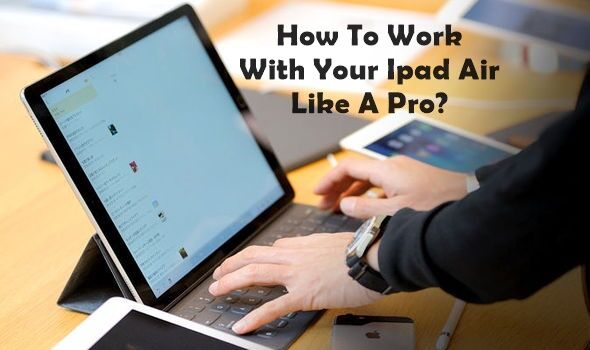Working on an iPad has a lot of advantages: It’s more portable than a laptop, has a touch screen for another method to engage with your task, and can easily convert to a browsing/reading tablet when the workday is over.
On an iPad, there are a variety of tools and applications that can assist you:
- Stylus for drawing and Writing Notes
When it comes to pen input, few tablets can compete with the iPad; there’s almost no noticeable delay when drawing on the screen, and the iPad’s built-in stylus holder charges the stylus when it’s not in use.
Goodnotes and Notability are sophisticated note-taking apps that act as notepads, ideal for college students who prefer to handwrite their notes. Goodnotes helps you find your handwritten notes just like you would in a Google Document, edit PDFs, and sync notes across various cloud services. Notability, on the other hand, offers seamless audio recording alongside your notes, making it perfect for lectures. In both apps, you can choose from a variety of paper templates and even find unique ones created by other users on websites.
- Apple Cloud Storage
Because you won’t be able to increase your iPad’s physical storage capacity after purchase, purchase the most storage you can afford. However, you may still want to save some data to the cloud server, particularly files that are not used very often.
The simplest solution is to use iCloud Drive. Other apps can easily sync to it because it connects straight to the iPad, and it will also work with the backups and Photos app. It’s not cheap, though; for $1 per month, you get 50GB, and for $10 per month, you can get 2TB of cloud storage.
- Shortcuts to get the most out of iPad
While the iPad Pro and iPad Air’s laptop-class M1 Chipset make them extremely capable tablets, iPadOS as a fully-fledged operating system still has limitations. Apple’s Shortcuts tool, which allows you to automate sequences of tasks and connect your applications to each other, can assist in getting around some of these restrictions. It enables managing calendar events, altering the case of the letters in a document, producing a side-by-side picture from two independent photos, and much more.
However, creating your own Shortcuts might be difficult; many smart individuals share their shortcuts so you can download them and get back to the to-do list.
- Magic Keyboard case
While it’s fun to scroll down a webpage with just your finger, there are times when an old-fashioned mouse and keyboard are preferable.
A keyboard case can combine a trackpad and a keyboard into a single gadget that protects the device even when it is not in use. Apple’s magic keyboard doubles as a case with a detachable keyboard and trackpad that you can remove when you only want to use the iPad as a tablet.
- Portable Bluetooth Headphones
The iPad’s portability is one of its most appealing features, yet working in settings like an office, a coffee shop, or outside in a park might expose users to distracting noises. For example, Apple’s Airpods noise-canceling headphones have a superb sound quality and effectively block out even loud noises.